

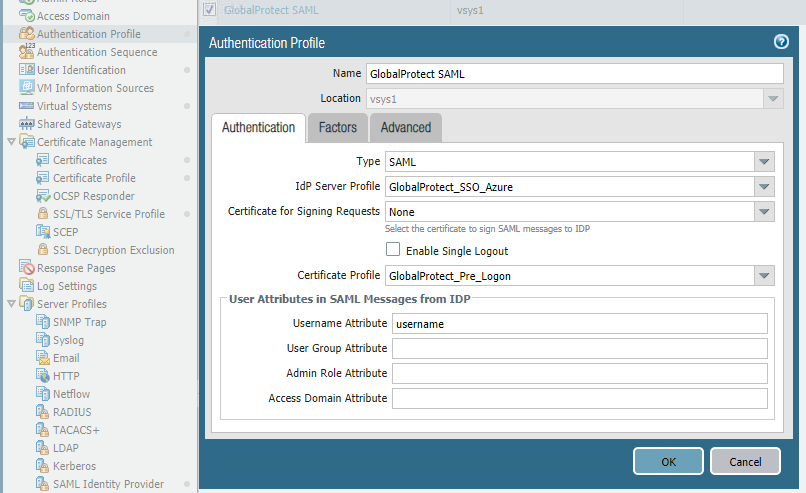
GlobalProtect AGENT = Agent software on the laptop that is configured to connect to the GP deployment.Can be internal (in the LAN) or external (where deployed/reached via internet). GlobalProtect GATEWAY = provides security enforcement for traffic from the GP Agent, 1 or more interfaces on 1 or more PAN firewalls.GlobalProtect PORTAL = maintains the list of all Gateways, certificates used for authentication, and the list of categories for checking the end host.Configure Tunnel Interface and attach Security Zone to it:

Configuring User Active Directory authentication profile:


 0 kommentar(er)
0 kommentar(er)
